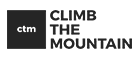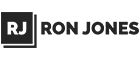- FREE Express Shipping On Orders $99+

Woocommerce Authorize.net Plugin
To integrate Authorize.net with WooCommerce, you can use one of the top six plugins recommended in the article. These plugins provide seamless integration, enhanced security, convenient payment options, comprehensive reporting, and streamlined checkout experiences. Here, we will discuss the installation and configuration of the Authorize.net Payment Gateway For WooCommerce plugin.
Installation of Woocommerce Authorize
Download and install the plugin into your WooCommerce store. Then, log in to your Authorize.net account to obtain the API Login ID and Transaction Key. Find the ‘Authorize.Net’ link in the list and click it.
Easy Configuration Option
Enter the Authorize.Net account details (API Login ID, Transaction Key, and Public Client Key). For testing purposes, use a separate sandbox account. Once you have configured the plugin, you are ready to accept credit cards with your Authorize.Net merchant account now connected to WooCommerce. The plugin uses the latest Authorize.Net Payment Transactions API along with Accept.js integration to provide maximum security and reduce the PCI scope. It also supports the Authorize Now, Capture Later option, restricting certain card types, and sending receipts from your Authorize.Net merchant account.
The Benefits of using the Authorize.net Plugin for Woocommerce over other Payment Gateways
Using a WooCommerce Authorize.Net plugin can offer numerous benefits, including enhanced security, increased sales, seamless integration, automated recurring payments, detailed reporting, easy configuration, and cost-effectiveness. The benefits of using the Authorize.Net plugin for WooCommerce over other payment gateways include:
-
- Enhanced Security
Authorize.Net offers advanced fraud detection tools and secure data transmission, which can be further enhanced by using a WooCommerce Authorize.Net plugin. This ensures that both you and your customers are protected from potential fraud.
- Increased Sales
By offering multiple payment options, including all major credit cards, you can significantly increase your sales.
- Seamless Integration
This means that customers won’t have to leave your website to complete the payment process, leading to higher conversion rates and lower cart abandonment rates.
- Automated Recurring Payments
With a WooCommerce Authorize.Net plugin, you can automate these payments, making it easier for customers to pay and ensuring that you receive payments on time.
- Easy Configuration
WooCommerce Authorize.Net plugins are designed to be easy to install and configure, allowing you to quickly set up and start accepting payments through Authorize.Net.
- Cost-Effective
Many WooCommerce Authorize.Net plugins are free or offer a cost-effective solution for accepting payments through Authorize.Net.
- Enhanced Security