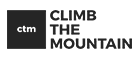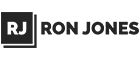- FREE Express Shipping On Orders $99+
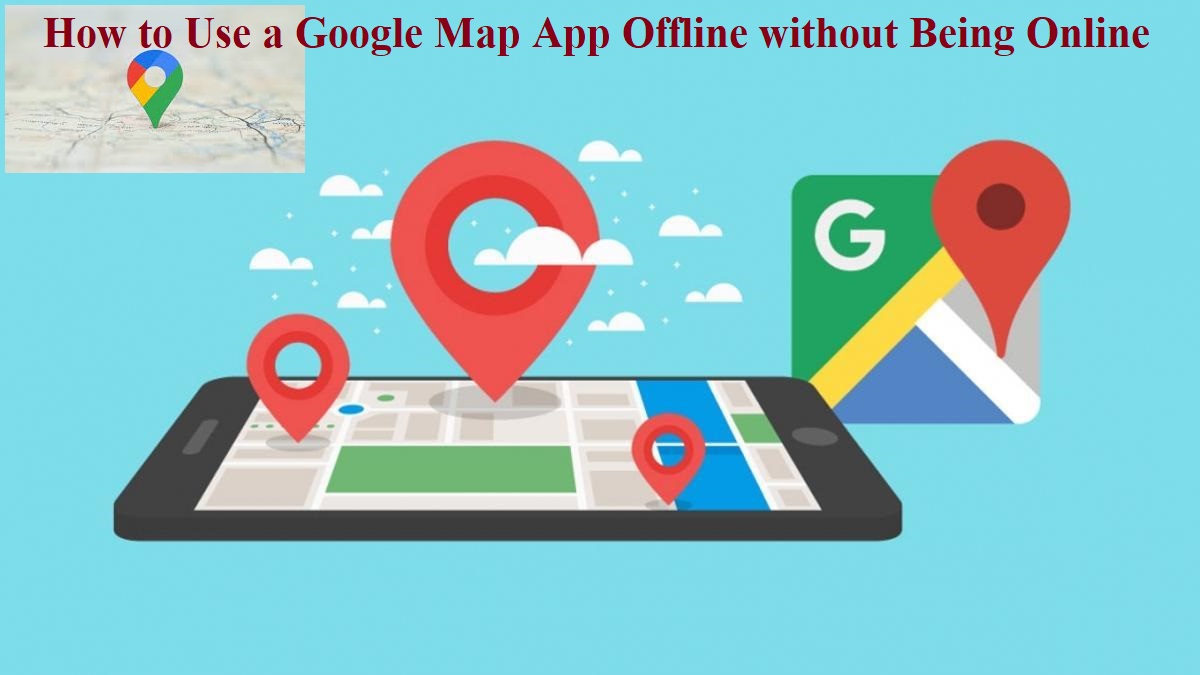
How to Use a Google Map App Offline without Being Online
Google Maps is a free online mapping service developed by Google that provides detailed maps, satellite imagery, street views, and real-time traffic information for locations worldwide as well as route planning for over 200 countries. Google Maps is accessible through a web browser or mobile apps for Android and iOS devices. It has become an essential tool for people worldwide to explore new places, plan trips, and find local businesses and landmarks. The app offers features like directions for driving, public transportation, walking, or biking, and has partnered with over 800 public transportation providers globally. The latest version of Google Maps for Android, 11.129.0104, was released on May 24, 2024, and offers real-time GPS navigation, traffic information, and transit details. The app requires Android 8.0 or higher to function. Users can create lists of locations, check their timeline, and add stops to their routes using Google Maps. Google map services offer:
-
Location search
Users can search for specific addresses, landmarks, businesses, and points of interest.
-
Directions
Google Maps provides turn-by-turn directions for driving, walking, cycling, and public transit between two or more points.
-
Street View
This feature allows users to view panoramic street-level imagery of locations around the world.
-
Indoor maps
Google Maps provides detailed indoor maps for thousands of buildings like airports, shopping malls, and museums to help users navigate inside.
-
Traffic information
The service displays real-time traffic conditions and suggests alternate routes to avoid congestion.
Using Google Maps offline
By downloading maps for offline use, you can navigate, find directions, and use turn-by-turn navigation without needing an internet connection. Remember that while using Maps offline, you won’t have access to features like traffic details, bike routes, walking directions, or lane guidance.
To use Google Maps offline, follow these steps
-
- Using your Android device, open the Google Maps app.
- At the right top corner, tap on your profile picture.
- Select “Offline Maps.”
- Choose “Select Your Own Map.”
- Adjust the map to the area you want to download.
- Tap “Download.”
Accuracy Levels of Google Map Directions and Locations
Google Maps provides reasonably accurate directions and location information, but there are some limitations to be aware of. Google Maps uses data from various sources to calculate routes and provide directions. However, the accuracy of these directions can be affected by factors like road closures, construction, or traffic conditions that are not always reflected in real-time. To improve the accuracy of directions, users can report issues with a location or route directly in the Google Maps app. The accuracy of a location on Google Maps depends on several factors, including the source of the location data and the device’s sensors. Google Maps uses a combination of GPS, Wi-Fi, and cellular data to determine a user’s location. The accuracy can range from a few meters to several hundred meters, depending on the available data sources. Offline maps have limited functionality and do not provide real-time traffic information, public transit, bicycling, or walking directions. Offline maps expire after a certain period, typically 15 days or less, unless the user connects to a data connection. There are download size limitations for offline maps, and they may not be available in all countries or regions.
Limitations to using Google Maps offline
-
Limited Functionality
Offline maps do not provide real-time traffic information, public transit, bicycling, or walking directions. You cannot access lane guidance or alternate routes.
-
Expiration
Offline maps expire after a certain period, typically 15 days or less, unless you connect to a data connection. This is because maps need to be updated regularly to ensure accuracy.
-
Download Size Limitations
By using a single connection, Google allows to download up to 100,000 map tiles in any single 1 day period time frame. Exceeding these limits can result in temporary bans from Google Maps.
-
Availability
Offline Google map not available in all countries of the world or regions due to contractual limitations because of multiple language support, address formats, or other reasons.
-
No Simultaneous Connections
You cannot download multiple maps simultaneously, which can be a limitation for users who need to access multiple areas offline.