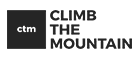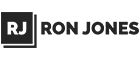- FREE Express Shipping On Orders $99+
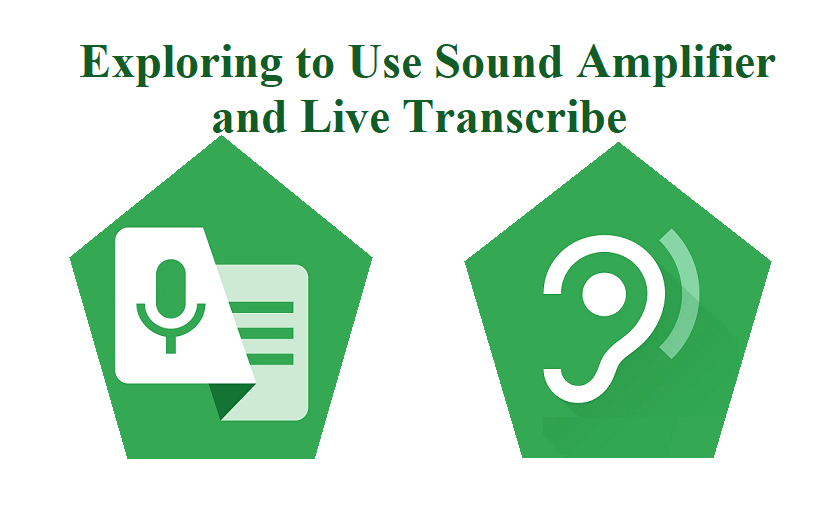
Exploring to Use Sound Amplifier and Live Transcribe
Sound Amplifier and Live Transcribe are two accessibility apps developed by Google for Android devices to assist people with hearing impairments. Live Transcribe is an app that provides real-time transcription of speech into text on the device’s screen. The Sound Notifications feature alerts users to important sounds happening around them. Both apps were developed to make everyday conversations and sound more accessible for people with hearing impairments using just their Android devices.
Sound Amplifier
- Sound Amplifier is an app that boosts and clarifies audio by amplifying quiet sounds while reducing loud background noise. Its key features include:
- Amplifies sounds through wired headphones or Bluetooth headsets.
- Allows adjusting sound levels using sliders and toggles to minimize distracting background noise.
- Works in conjunction with Live Transcribe to make speech clearer before transcribing.
- Notifies about potential risky situations like smoke alarms, sirens, etc. based on detected sounds.
- Allows adding custom sound alerts for appliances, doorbells, etc.
- Provides notifications via flashing light or vibration.
- Offers a timeline view to see past 12 hours of sound events.
Live Transcribe
- Transcribes speech in over 80 languages and dialects in real-time.
- Allows switching between two languages during transcription.
- Enables adding custom words like names or technical terms for better transcription accuracy.
- Provides sound indicators to adjust voice volume based on ambient noise levels.
- Supports external microphones from wired/Bluetooth headsets for better audio reception.
- Offers transcription history for up to 3 days with search functionality
- Notifies users via vibrations when someone starts speaking from behind
- Allows typing responses which get transcribed along with speech
How to Get Instant Captions and Audio Alerts for People with Disabilities
Google’s Live Transcribe & Sound Notifications app provides real-time speech transcription and audio alerts to make everyday conversations and sounds more accessible for people who are deaf or hard of hearing. Live Transcribe focuses on converting speech to text in real-time for conversations, while Sound Notifications alerts the user to important ambient sounds in their surroundings. The two features complement each other to make both speech and environmental sounds more accessible for people with hearing impairments.
How to use Ava to Communicate with People who are Deaf or Hard of Hearing
Ava is an assistive app that helps bridge communication between deaf/hard of hearing individuals and hearing people. By providing real-time transcription and speech-to-text conversion, Ava enables more accessible and inclusive communication for deaf and hard of hearing individuals with their hearing counterparts.
Here’s how it can be used:
-
- Download the Ava app on smartphones/devices of all participants in the conversation – both deaf/hard of hearing and hearing individuals.
- Create profiles within the app based on hearing abilities – deaf, hard of hearing or hearing.
- Start a conversation group by inviting participants to join via the app.
- The app uses speech recognition to transcribe what hearing participants say in real-time, displaying it as text conversation bubbles on the screens.
- Deaf/hard of hearing users can read the transcribed conversation and type responses, which get converted to speech for hearing participants.
- The app distinguishes between multiple speakers by displaying names before their transcribed speech.
- Ava supports transcription in multiple languages, though users need to manually select the spoken language.
- Translation between different spoken languages is also possible for multilingual conversations.
- Deaf/hard of hearing users can use Ava in group settings, meetings, classrooms, or any situation where following a conversation is difficult through lip-reading alone.